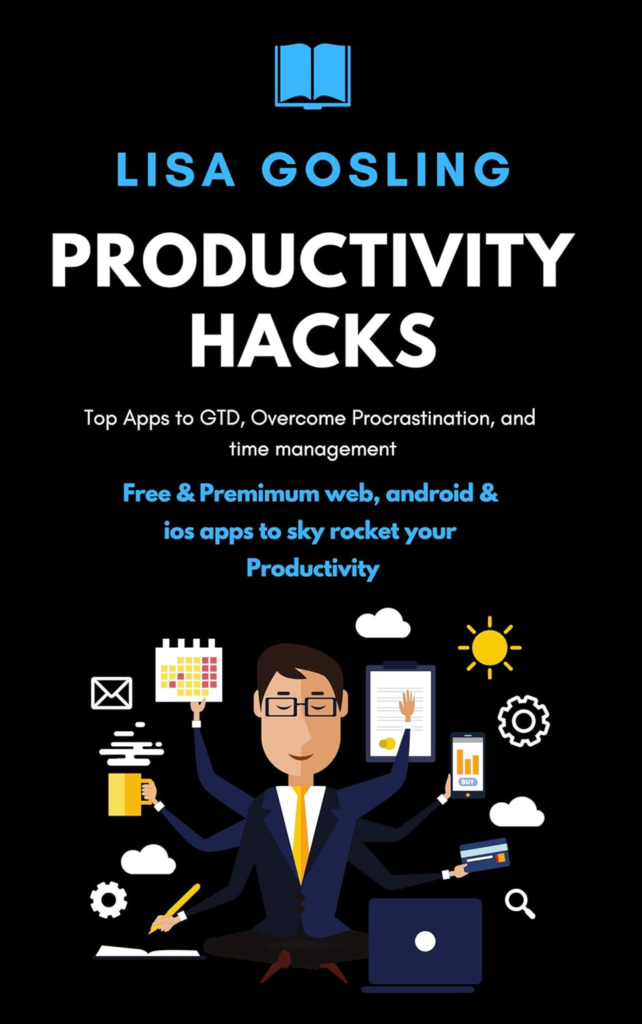Introduction to Productivity Apps
In today’s fast-paced world, the demand for effective time management has become more critical than ever. Individuals are faced with countless tasks, deadlines, and responsibilities, often leaving them feeling overwhelmed and unfocused. This is where productivity apps come into play, serving as essential tools that can help streamline daily activities and enhance overall efficiency. By leveraging technology, productivity applications enable users to better manage their time, prioritize their tasks, and maintain focus on their goals.
These applications are designed to cater to a variety of needs, offering features such as task management, calendar scheduling, note-taking, and project tracking. Whether you are a professional juggling multiple projects, a student managing coursework, or simply someone striving to improve their day-to-day routines, productivity apps can provide valuable assistance. They empower users to plan their schedules effectively, minimize distractions, and create actionable to-do lists, all aimed at fostering a more organized approach to day-to-day life.
In this blog post, we will delve into an array of productivity applications that can significantly enhance your time management skills. Readers can expect an overview of various categories of apps, such as time-tracking tools, project management software, and habit-building applications. Each section will highlight specific features, benefits, and recommendations to help you select the best tools that align with your personal or professional objectives. Through the exploration of these productivity apps, you will gain insight into effective strategies for optimizing your time and achieving your goals more efficiently.
(Purchase today by clicking on the image)
Task Management Tools
In today’s fast-paced world, the importance of efficient task management cannot be overstated. Various task management tools have emerged to assist individuals and teams in categorizing, prioritizing, and tracking their tasks. These applications enable users to create to-do lists, set deadlines, and manage projects seamlessly. One of the most notable tools in this sector is Trello. Utilizing a card-based system, Trello allows users to create boards for different projects or topics. Each board can contain lists and cards representing tasks, which can be easily moved and categorized as per the project’s progress. This visual approach enhances team collaboration and keeps everyone on the same page.
Another widely recognized solution is Todoist, known for its simplicity and powerful features. Todoist allows users to create tasks with deadlines, assign priorities, and group tasks into projects. The application’s intuitive interface makes it easy for users to navigate and stay organized. Moreover, Todoist’s ability to integrate with other applications adds to its functionality, making it a versatile choice for users looking to streamline their workflows.
Asana is another significant player in the task management arena, catering primarily to teams and organizations. Offering robust project management capabilities, Asana allows users to create tasks, set due dates, and assign responsibilities. The platform promotes transparency and accountability by providing team members with visibility into ongoing projects and tasks. It also supports various views, such as list, board, and calendar, enabling users to choose the interface that best fits their working style.
Each of these task management tools—Trello, Todoist, and Asana—offers unique functionalities that cater to different user needs. By leveraging such applications, individuals and teams can enhance their productivity, ensuring that they stay on track with their commitments.
Time Tracking Applications
Time tracking applications have become essential tools for individuals and organizations aiming to optimize their productivity. These applications enable users to monitor how they allocate their time throughout the day, providing insights into their habits and identifying areas for improvement. By gaining a clearer understanding of how time is spent, users can set realistic goals and make informed adjustments to their routines.
Among the most popular time tracking applications is Toggl. This user-friendly app allows users to track their work hours effortlessly, with the ability to categorize tasks and generate detailed reports. Toggl’s simple interface makes it easy to start and stop timers, enabling seamless integration into a busy workflow. Additionally, the reporting features provide comprehensive overviews of time usage, assisting users in pinpointing inefficiencies and optimizing their time management strategies.
Another notable application is RescueTime, designed to give users an in-depth analysis of their daily activities. RescueTime operates in the background, automatically tracking time spent on various applications and websites. This data is then compiled into easy-to-read reports that highlight productivity trends. With its goal-setting features, users can establish specific objectives surrounding their time usage, empowering them to achieve greater focus and efficiency in their work.
Clockify is also worth highlighting, as it offers an extensive set of features ideal for teams. Not only can users track time by task, but they can also invite team members to collaborate and share insights. Clockify’s reporting options allow users to visualize their productivity over time and assess how well they manage their goals. By utilizing these time tracking solutions—Toggl, RescueTime, and Clockify—individuals and teams can significantly enhance their productivity and organizational skills.
Calendar and Scheduling Apps
In today’s fast-paced environment, managing one’s time efficiently is paramount to enhancing productivity. Calendar and scheduling apps have emerged as essential tools that simplify the complexities of appointment setting, reminders, and event planning. Utilizing these applications not only ensures that deadlines are met but also fosters better communication and collaboration among team members. By synchronizing schedules effectively, individuals can maintain a seamless workflow that contributes significantly to their overall productivity.
One of the most widely used calendar applications is Google Calendar. This tool allows users to create and share events with ease, set reminders, and receive automatic notifications. Its integration with other Google services, including Gmail, enables users to convert emails into calendar events, further streamlining organization. This accessibility ensures that users can manage their time efficiently from various devices, making it a versatile option for both personal and professional use.
Microsoft Outlook also offers robust features for scheduling and calendar management. Not only does it provide an extensive calendar tool, but it is also paired with email and task management systems. This integration enhances productivity by allowing users to keep track of meetings, deadlines, and assignments from a single platform. The shared calendar feature also promotes teamwork, enabling team members to coordinate their schedules easily.
For professionals seeking to simplify their booking processes, Calendly stands out as an effective solution. This application allows users to set their availability and facilitates effortless scheduling by allowing others to book appointments without the back-and-forth of emails. Its ability to integrate with other calendars and tools means that users can manage multiple events and appointments in one convenient location.
In conclusion, adopting reliable calendar and scheduling apps can significantly improve the way individuals manage their time. By selecting the right tool, users can ensure that they remain organized and focused, contributing to enhanced productivity in both personal and professional pursuits.